
Integrate Wishpond with the platform you know and love.
Wishpond’s integration with Slack allows marketers to get in chat notifications when leads generated in Wishpond are getting ready to convert. You can also get notified when leads take an action inside of a Wishpond automation workflow.
Not sure how exactly the integration works?
No problem - instructions below!
Step 1
Log into your Wishpond account, access your campaign dashboard and select "Integrations" on the top menu .
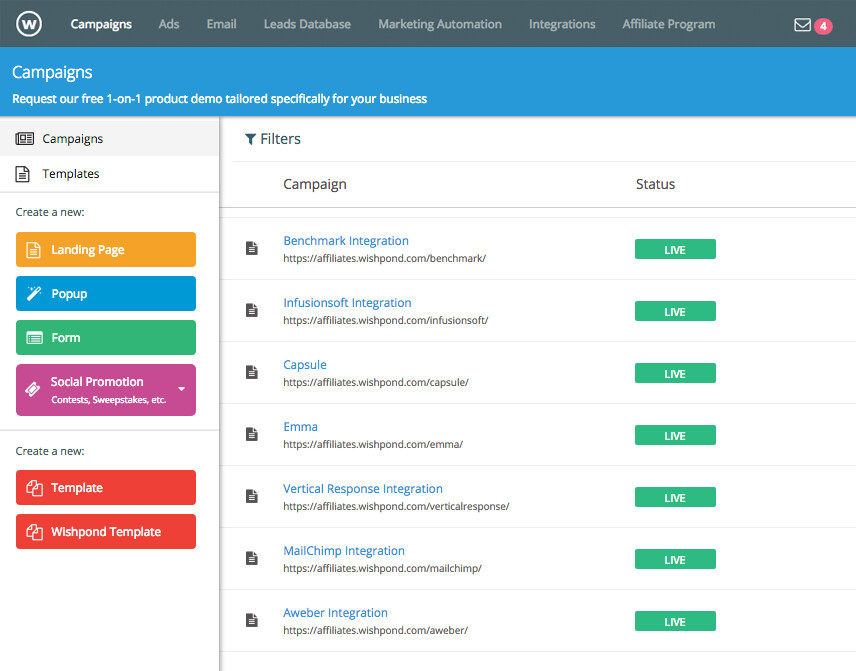

Step 2
Next you will see all of our available integrations. To the far left of that page you will find a menu bar with several categories. Select Team chat - Slack.
Step 3
Once you select Slack you will be able to connect with your account in order to sync data.
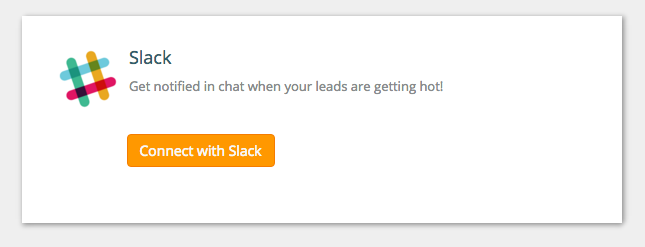
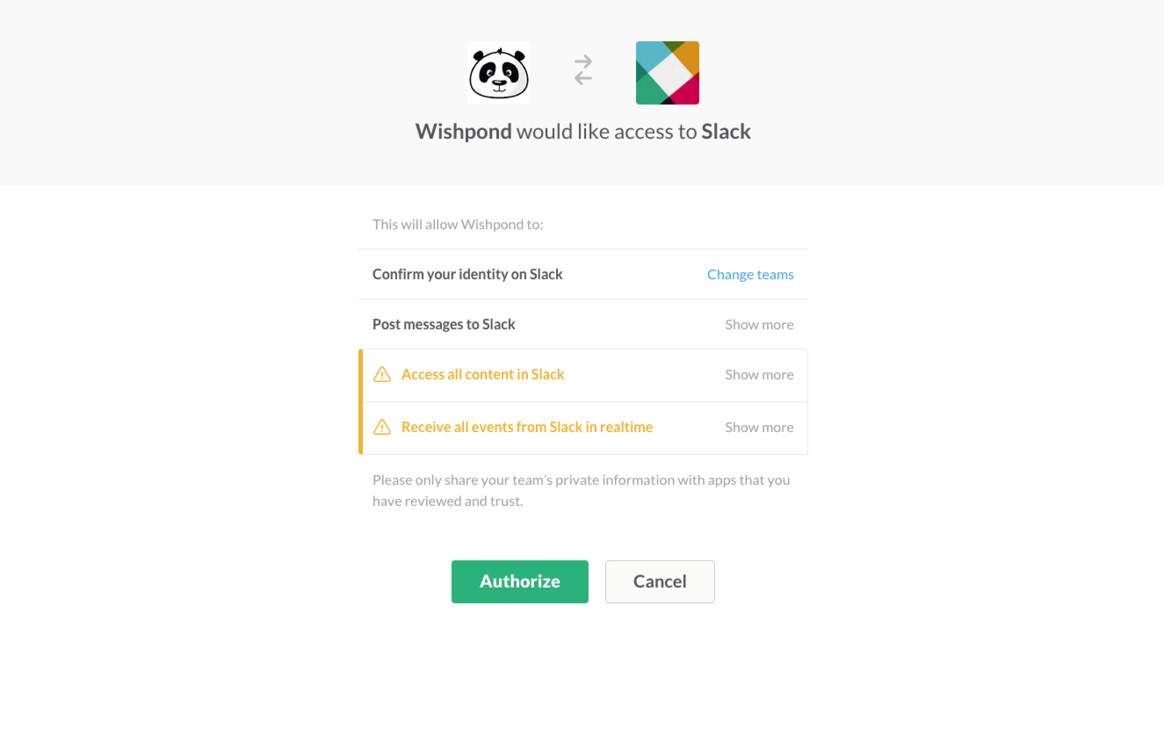
Step 4
You will be redirected to a new page where you will be asked to sign and verify your account. After entering your Slack user name and password, click on "Authorize".
Step 5
In a Wishpond workflow you will be able to trigger notifications on your Slack account using an action when Leads match the conditions you previously set up.
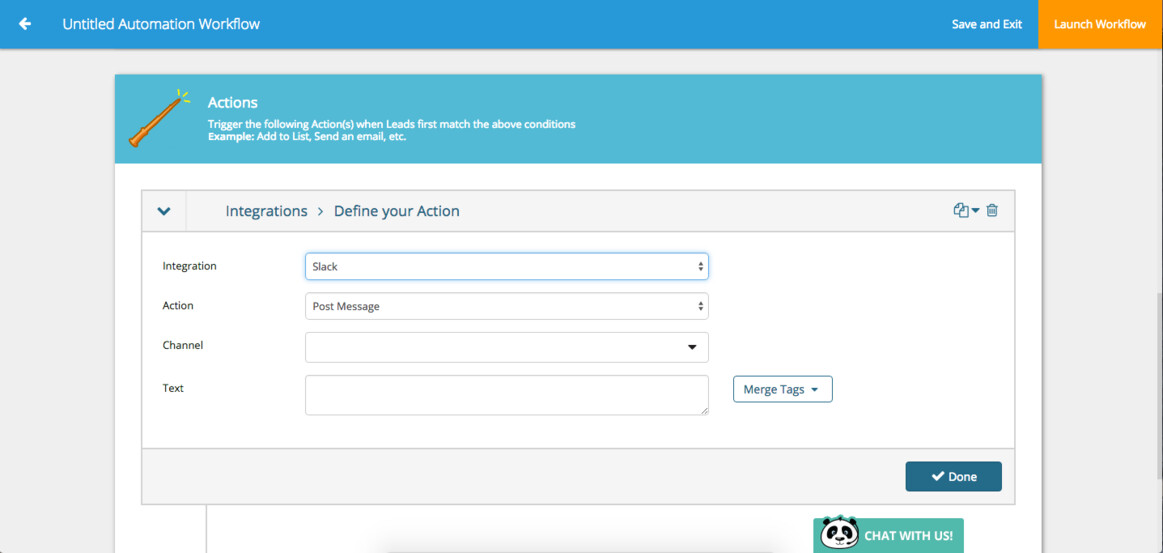

Landing Pages

Popups

Forms

Contests
Easy Drag and Drop Builder
Build your landing pages without any coding. Simply drag and drop objects, and style them with simple controls.
50+ Flexible Templates
With more than 50 flexible templates, it’s easy to find the right one for the landing page you want.
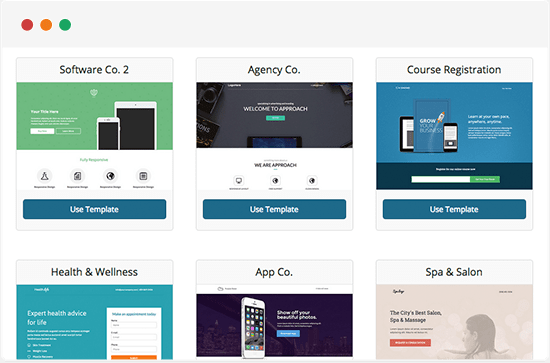
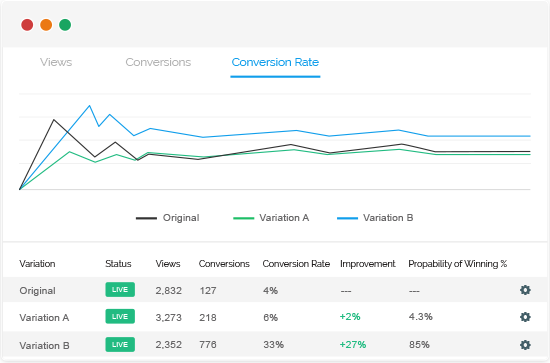
Easy A/B Multivariate Testing
Wishpond tools make it easy to capture leads on your website and social channels.
Built from the ground up to be mobile-responsive.
Wishpond’s builder creates landing pages that look great on desktop, tablet & mobile devices. No coding required.
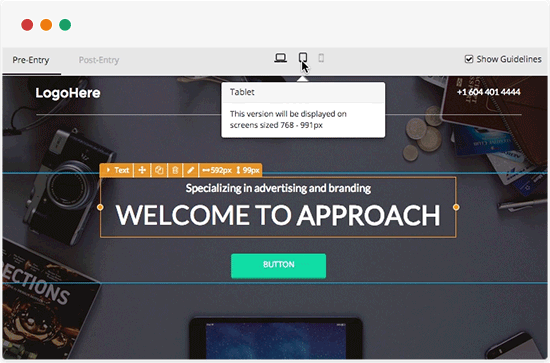
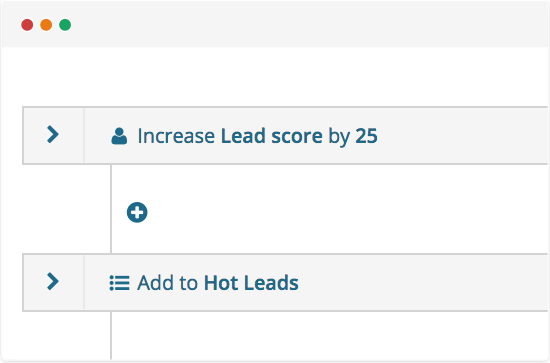
Convert your leads with ease.
Built in Email and Marketing Automation make it simple to nurture and convert your leads.
FREE for first 200 Leads, growth plans starting at $69/m.
Start Using Wishpond For Free
You can start with our Free Plan and use Wishpond with up to 200 Leads.